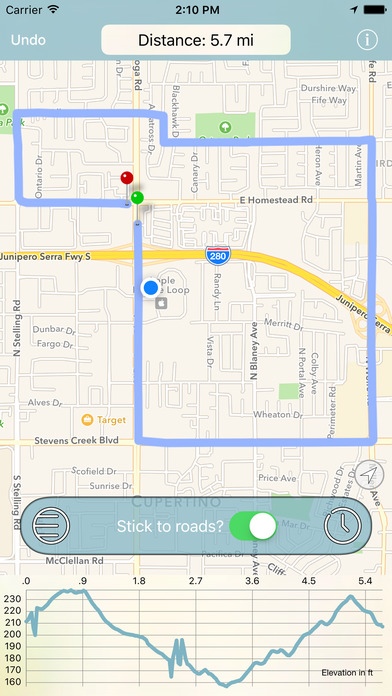Map My Route - Check the Distances of Runs & Rides 1.3.2
Paid Version
Publisher Description
Map My Route measures the distance of your runs, bike rides, and hikes! Save routes for later, and watch them sync across devices! Simply long press on the map to add a point to your route. Global routes will let you see previously saved routes from people near you! Features! - "Snap-to-Roads" to stick to the streets and be done mapping your route in less than 30 seconds! - An Elevation profile lets you see exactly how much height you'll gain too! - Compatibility with all US and Metric Units. - Sync routes across iCloud on all your devices! Distances work with both US and Metric units. To switch from miles to kilometers, just tap on the "Distance: xx mi" Label. Ever gone on a run or bike without a GPS and wanted to know exactly how far you ran? Or wanted to try a new route but did't know how long it would be? Well, now you can fin out! Now you can measure your routes from anywhere! Even right after you run them! Distance Mapper turns complex route descriptions ("We went straight down that one road for around two miles, hooked a left then a right around Watchamacallit, ... etc.") into an easily understood map. Great to show your friends! UPDATES: 1.3.2 Bug fixes and performance enhancements 1.3.1 Bug fixes 1.3 Added support for syncing routes between devices via iCloud Changed database storage medium Fixed logic of "Return to Start" button Added elevation profile 1.2.2 Fixed a crash when tapping the information button on iPad 1.2.1 Bug fixes - Out and Back crash fixed 1.2 New Interface New Color Scheme Added "Stick to Roads" Option 1.1.2 Bug fixes and performance improvements 1.1.1 Ability to view routes in kilometers - tap the Distance Label to change units! 1.1 Rewritten from the ground up with minor interface changes
Requires iOS 9.0 or later. Compatible with iPhone, iPad, and iPod touch.
About Map My Route - Check the Distances of Runs & Rides
Map My Route - Check the Distances of Runs & Rides is a paid app for iOS published in the System Maintenance list of apps, part of System Utilities.
The company that develops Map My Route - Check the Distances of Runs & Rides is O'Bannon Apps, LLC. The latest version released by its developer is 1.3.2.
To install Map My Route - Check the Distances of Runs & Rides on your iOS device, just click the green Continue To App button above to start the installation process. The app is listed on our website since 2015-01-21 and was downloaded 6 times. We have already checked if the download link is safe, however for your own protection we recommend that you scan the downloaded app with your antivirus. Your antivirus may detect the Map My Route - Check the Distances of Runs & Rides as malware if the download link is broken.
How to install Map My Route - Check the Distances of Runs & Rides on your iOS device:
- Click on the Continue To App button on our website. This will redirect you to the App Store.
- Once the Map My Route - Check the Distances of Runs & Rides is shown in the iTunes listing of your iOS device, you can start its download and installation. Tap on the GET button to the right of the app to start downloading it.
- If you are not logged-in the iOS appstore app, you'll be prompted for your your Apple ID and/or password.
- After Map My Route - Check the Distances of Runs & Rides is downloaded, you'll see an INSTALL button to the right. Tap on it to start the actual installation of the iOS app.
- Once installation is finished you can tap on the OPEN button to start it. Its icon will also be added to your device home screen.